![How To Unban Whatsapp Number Working [2023] How To Unban Whatsapp Number Working [2023]](https://shasannama.in/wp-content/uploads/2023/01/banned-whatsapp-number-ko-unbanned-kaise-kare.png)
Is your WhatsApp account got banned? Ok now, this is really freaking news. Suppose you wake up, open your WhatsApp, and the message pop up that your account is temporarily or permanently banned. Suddenly, you have lost contact with your online world and you don’t even know the reason why you have been penalized.
Whatsapp has become a lifeline for every one of us and in that situation if your account gets banned that means your life has stopped. Please keep in mind, WhatsApp does not issue a warning before banning your account.
In this post, we will discuss the reasons for banning WhatsApp numbers and how to unban WhatsApp numbers. Before we jump to the solutions(how to unban WhatsApp numbers) let us first understand why WhatsApp Bans your number.
Why Whatsapp Ban Your Number?
WhatsApp Bans your number if they believe that terms of service have been violated. This happens generally due to the ignorance of many users or trying to do some illegal activities.
Most frequent reasons due to which your Whatsapp number gets banned:-
- Bulk Messages: Sending Bulk Messages on WhatsApp is considered spam. As the telegram bot record this as spam, then it will automatically Ban your number.
- Use of MOD Version of WhatsApp: Use of MOD Version of WhatsApp such as Whatsapp GB, WhatsApp Plus, etc. can result in a temporary or permanent ban. This is the most frequent reason why WhatsApp number is getting banned.
- Inappropriate Contents: Sending Inappropriate Content in somebody’s personal chat or a group can result in a ban without a warning.
- User report: If many user-reported your number in a very short span of time then this can also lead to a ban.
- Blocking: if your number has been blocked by many users within a very short period of time, WhatsApp thinks that there is something wrong with this user and immediately Bans your number.
How To Unban WhatsApp Numbers?
Before going into the process of Unbanning WhatsApp numbers you must know that there are two kinds of bans that usually WhatsApp gives to any user.
Temporary Ban
As the name suggests it’s temporary and can be lifted within 24 hours if you start following WhatsApp guidelines correctly. Temporary bans are usually indicated with the help of a timer and this ban is lifted automatically within a given time period. Usually, during the temporary ban, you can use your WhatsApp normally. This can convert into a permanent Ban if you keep on violating the guidelines.
Permanent Ban
Complete Ban is the complete denial of WhatsApp where you can’t even log into your WhatsApp. If you try to log into your WhatsApp number, an error message pops up that says you have been banned for using this number.
Steps To Unban WhatsApp Numbers?
Method 1: Mail to the Whatsapp support
Send an email to support@whatsapp.com from your official email ID. Explain the usage pattern and request for removing the ban.
Method 2: Follow the app instructions
- When you get a message that your number is banned, there is a popup with two buttons, “Support” and “cancel”.
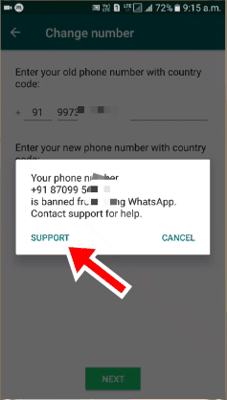
- on the next page, you have to enter your problem and then attached a screenshot. The screenshot will be attached automatically and at the bottom, you can see the next button which will lead you to the next page.Note: If the screenshot doesn’t attach automatically, then you have to do it manually.

- And the next page you can see the frequently asked questions. Go to the bottom and tap on “this does not answer my question”.
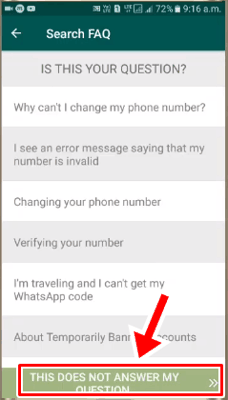
- On this page, your message will be automatically attached to an email from your difficult email ID to support@smb.whatsapp.com.

- Two things you need to do before you hit send.
- Change email ID to support@whatsapp.com (original message will have something that says support@smb.whatsapp.com – this does not work).
- Write a personal message, about why your number shouldn’t be banned. Also include the log file that is generated
- Within a minute you will receive an auto-generated reply saying that they are looking into the same.
- After 4-24 hours, you should get a response if you are fortunate enough and your WhatsApp number will be activated.Note: This method may or may not work depending upon what defined on their server
- After 2-3 bans they won’t even respond to your emails. Which is a kind of complete ban and you should change your mobile number.
Final Words
So this is the only method and official method to unban WhatsApp numbers. Before unbanning your new number, make sure that you read the ways to safeguard your number from getting banned again in the future. I hope this tutorial helped you in unbanning your number. If you have any problems or doubts do comment below, will be more than happy to help you out.